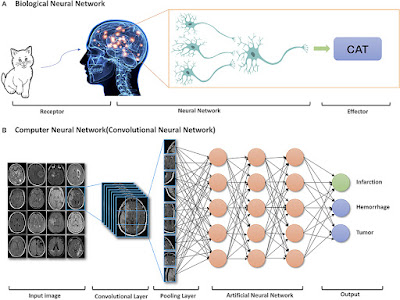I recently watched a presentation done on Quantum Computing by a guy who looks to me, like he is following it as a fascination or hobby. After watching the presentation, I decided to do some quick searching on Quantum Computing to see if there were some things I was specifically looking for that I didn't see covered in the presentation - especially along practical lines.
I found this site, with essentially corroborated his presentation:
https://www.explainthatstuff.com/quantum-computing.html
Absolute KUDOS to the author of this site, because he explains an advanced topic in a simplistic way, and discusses many of the top-of-the-head questions one might have about Quantum Computing. If you can stay patient and get down to the bottom, he shows a patent of a Quantum Computing Architecture, which is super interesting.
https://cdn4.explainthatstuff.com/monroe-kim-quantum-computer.png
He also makes this statement, which is very interesting:
"Does that mean quantum computers are better than conventional ones? Not exactly. Apart from Shor's algorithm, and a search method called Grover's algorithm, hardly any other algorithms have been discovered that would be better performed by quantum methods."
I remembered reading a blurb about Einstein some years back, and some of his comments about "Spooky Action At a Distance", where an electron 'way over here' would seem to be inextricably and unexplainably linked to another electron "way over there". And, while we even today don't seem to have a full or proven explanation of why that behavior happens, we are apparently finding it reliable enough to exploit it for purposes of Quantum Computing (the key concept here is Entanglement). Through complex state manipulation (see Schrødinger's Cat), Entanglement unlocks massively parallel computing. I won't even attempt to go deeper than this on this post.
Now...why do we want atomic level computing? With states that are entangled (see concept of entanglement), and the whole bit?
The main Use Case for this level of expense and sophistication, is cryptography - the ability to break ciphers. After all, 256 bit AES encryption is moot for that level of super-computing.
But I wanted to see if there were others, and found this site, which kind of shows "who is doing what" with regards to Quantum Computing.
Quantum Computing Applications
I think between these links here, you can be brought up to speed on what Quantum Computing is, why it is a Thing, and some potential uses for it. Which is what most of us essentially want at this point.